I want to add libarchive to my app to be able to extract tar.gz.
As install instruction says, I took following steps:
- cmake -G "Xcode" ~/libarchive-download-dir/
- make
- make install
Now I have a libarchive.14.dzlib file. I added it to the project, and wants to call i.e. the following, like proposed in examples
r = archive_read_open_filename(a, "archive.tar", 10240);
but, method is not declared.
I guess I have to add a header to the project?! It is a dylib, I am not sure. But I do not found any appropriate header file in the build folder.
How can I use libarchive, what am I missing to call one method, which methods are available where is a header?