Update 2020
Motivation:
I would like to provide a different approach based on Marlon's comment:
what if we want to create multiple buttons to different rows and each
button modifies its own row? Is there a way not create this manually?
Solution:
You can use onSelectionChange to capture single click events and mimic the behaviour of a button.
The following script will increment the value of a cell in column A upon clicking on a cell in column B of the same row.
It also creates a "button" text on the fly but this is optional and up to the user.
To use this solution, simply copy & paste it to the script editor and save the changes. After that, it will automatically be used upon single click events. In this solution I used Sheet1 as the sheet name.
function onSelectionChange(e) {
const as = e.source.getActiveSheet();
const col = e.range.getColumn();
const row = e.range.getRow();
if (as.getName() == 'Sheet1' && col == 2){
const range = as.getRange(row,1);
range.setValue(range.getValue()+1);
e.range.setValue('Button');
}
}
Demonstration:
Restrictions:
While this approach works pretty well, there are two drawbacks:
There is a small delay between the clicks and the updates.
The trigger is activated when selecting a cell. If a cell is already selected, if you click it again the function won't trigger. You have to remove the current selection and then select it again.