I try to create a GUI programmatically. It shall show the following things:
where the checkboxes at the right side are static!! the number of checkboxes on the left depends on the userinput!
What i try to do is to create is a panel for the dynamic checkboxes on the right hand side and a scrollbar for those panels.
Unfortunately I am completely new to programmatic GUI creation. So far everything worked fine with GUIDE.
I found a good example
Adding scroll bar in subplots within GUI
for getting into it with axes but i don't get it adapted to checkboxes:( This is my Try so far.
%# create figure, panel, and slider
w = 600; h = 500; %# width/height of figure
handles.hFig = figure('Menubar','figure', 'Resize','off', ...
'Units','pixels', 'Position',[200 200 w h]);
handles.hPan = uipanel('Parent',handles.hFig, ...
'Units','pixels', 'Position',[0 0 w-20 h]);
handles.hSld = uicontrol('Parent',handles.hFig, ...
'Style','slider', 'Enable','off', ...
'Units','pixels', 'Position',[w-20 0 20 h], ...
'Min',0-eps, 'Max',0, 'Value',0, ...
'Callback',{@onSlide,handles.hPan});
%# add checkbox
hcb = zeros(7,1);
clr = lines(7);
for i=1:7
hcb(i) = addcheckbox(handles);
pause(1) %# slow down so that we can see the updates
end
The slider function is not changed. And here is the most problematic function for me:
function hcb = addcheckbox(handles)
%# look for checkboxes
cb = findobj(handles.hPan, 'type','checkbox');
if isempty(cb)
%# create first checkbox
hcb = uicontrol(handles.hFig,'Style','checkbox',...
'String','Display file extension',...
'Value',1,'Position',[30 20 130 20]);
else
%# get height of figure
p = get(handles.hFig, 'Position');
h = p(4);
%# increase panel height, and shift it to show new space
p = get(handles.hPan, 'Position');
set(handles.hPan, 'Position',[p(1) p(2)-h p(3) p(4)+h])
% %# compute position of new axis: append on top (y-shifted)
% p = get(ax, 'Position');
% if iscell(p), p = cell2mat(p); end
% p = [p(1,1) max(p(:,2))+h p(1,3) p(1,4)];
%
% %# create the new axis
% hAx = axes('Parent',handles.hPan, ...
% 'Units','pixels', 'Position',p);
%
% %# adjust slider, and call its callback function
% mx = get(handles.hSld, 'Max');
% set(handles.hSld, 'Max',mx+h, 'Min',0, 'Enable','on')
% %#set(handles.hSld, 'Value',mx+h) %# scroll to new space
% hgfeval(get(handles.hSld,'Callback'), handles.hSld, []);
end
end
When i execute it i get the error:
Error using findobj
Invalid handle
Error in addcheckbox (line 3)
cb = findobj(handles.hPan, 'type','checkbox');
This error makes sense becaue i dont have a handle named checkboxes...in the example 'axes' is a predefined handle contained in the figure...how can i integrate checkboxes in this context?