I believe the popups from the menu is done with ContextMenu (the same as right clicking menu). You will also be able to change the location using CSS. You can also use ScenicView and SceneBuilder to extensively debug your GUI and find the appropriate CSS paths (if you are not already doing so).
The relevant css classes can be found here How can I style a JavaFX menu and its items in CSS? and padding and margin can be used to move the context menu.
Check out the default CSS style called Modena. Line 1166 is where the menu stuff starts.
Hope this helps.
UPDATE:
Here is my test: 
As it turns out, the context menu pops up at the bottom of the menu button. As far as I know there is no way to MOVE the actual node via CSS.
This means, as it overlaps for you, the menu button is not as big as your menubar, if you make it as big as your menubar (as I did in the picture) it will appear perfectly under the menubar.
As you can see, instead of using padding on the menubar, I use it on the menu buttons. This will automatically resize the menubar and cause the contextmenu to pop up perfectly in place.
I have also removed the color to show you that it is fully transparent if you remove the color.
As you can see here:
-fx-effect: null; also removes the default shadow effect. If you want more extensive control over this, you will need to implement your own menu buttons and your own context menu. Only then, you will have full control.