I've got a MenuBar that is setup as follows in FXML:
<MenuBar VBox.vgrow="NEVER">
<menus>
<Menu mnemonicParsing="true" text="_File">
<items>
<MenuItem mnemonicParsing="true" text="_New Project"/>
<MenuItem mnemonicParsing="true" text="_Open…"/>
<MenuItem mnemonicParsing="false" text="Quit"/>
</items>
</Menu>
</menus>
</MenuBar>
This produces a menu as follows:
I've successfully styled the MenuBar and the Menu File with the following CSS:
.menu-bar { /* The menu bar itself */ }
.menu { /* The File menu item */ }
.menu:showing { /* menu when it's being shown (activated) */ }
.menu .label { /* Styles the text on a menu item */ }
.menu:showing .label { /* Styles the text on a menu item when activated */ }
However, I've been unable to style the menu that is displayed.
I've tried treating it as a ContextMenu:
.context-menu {
-fx-background-color: red;
}
Doesn't do anything (it's not a ContextMenu, so no big surprise here).
I've tried styling menu-item and menu-button:
.menu-button,
.menu-item {
-fx-background-color: red;
}
This changes the menu (File), but not the menu items or the menu that is displayed.
I've tried selecting a substructure called .items but that doesn't seem to exist.
Questions
- How do I select/style the menu (the container that is holding New Project, Open..., Quit)?
- How do I select/style each individual MenuItem in the menu?
Clarification
To help clarify which elements I'm looking to style, I've added this image which outlines the components I'm wishing to style: