Adding CustomLabels will help; however if you want them to show an individual format you will have to add them individually to each DataPoint!
Doing so is not quite as simple as one could wish for; there are several overloads but none is really easy to use. The simplest way, imo, is to use one with a FromPosition and a ToPosition; these should then to be set in a way that they hit right between the DataPoints; this way they will be centered nicely..
Note that as the X-Values are really DateTimes, but as always in a chart, converted to doubles we need to convert them back to DateTime for correct formatting and also use their values to calculate the middle or rather half an interval..
Here is an example:
// prepare the test chart..
chart1.ChartAreas.Clear();
ChartArea CA = chart1.ChartAreas.Add("CA1");
Random R = new Random(123);
chart1.Series.Clear();
CA.AxisX.MajorTickMark.Interval = 1;
Series S = chart1.Series.Add("S1");
S.Points.Clear();
S.ChartType = SeriesChartType.Column;
S.SetCustomProperty("PixelPointWidth", "10");
// some random data:
DateTime dt0 = new DateTime(2015, 05, 01);
for (int i = 0; i< 40; i++)
{
int p = S.Points.AddXY(dt0.AddHours(i), R.Next(100));
}
// each custom label will be placed centered in a range
// so we need an amount of half an interval..
// this assumes equal spacing..
double ih = (S.Points[0].XValue - S.Points[1].XValue) / 2d;
// now we add a custom label to each data point
for (int i = 0; i < S.Points.Count; i++)
{
DataPoint pt = S.Points[i];
string s = (DateTime.FromOADate(pt.XValue)).ToString("HH:mm");
bool midnite = s == "00:00";
if (midnite) s = DateTime.FromOADate(pt.XValue).ToString("dd.MM.yyyy");
CustomLabel CL = CA.AxisX.CustomLabels.Add(pt.XValue - ih, pt.XValue + ih, s);
CL.ForeColor = midnite ? Color.Blue : Color.Black;
}