changing the size of my chart is corrupting the positions of my custom labels:
foreach (var twobars in myBars)
{
//...
ChartAreas[0].AxisX.CustomLabels.Add(
Series.Last().Points.Count,
Series.Last().Points.Count + 2,
String.Format("[{0:0.###}; {1:0.###}]",
extendetDataPoint.BeginRangeBy,
extendetDataPoint.BeginRangeNext));
}
.NET Framework CustomLabelsCollection.Add Method
How can i turn off this misbehavior?