Is it possible to detach the console/log window in Xcode 6 to Xcode 9? If so, how do you detach it from the main console, into it's own window?
This question was previously asked for Xcode 4 but the answer doesn't work for Xcode 6 to Xcode 9 -
See the attached screenshot for illustration of the console/log view in question