I can only post this as I have a new account Hey if there is anyone who uses Xcode for CPP PLEASE HELP ME I have searched everywhere and can not figure out what I am doing wrong. I want to debug but while debugging I want to be able to input values into a variable and I can not figure out how. Please if anyone can help me. Thank you!
I have tried looking everywhere and cannot find the solution anywhere. If needed I can provide a screen shot of my xcode.