When we add any UITableView to UIViewController through storyboard we will see screen like this
and there is an option for PrototypeCell top right side. But when we add the UITableView to View.xib we will see screen like this
and here there is no PrototypeCell. I am not understanding this why there is difference. Please explain.