I have a select list.
It is having its default blue color which I want to overwrite.
I want to define custom color on :hover, selection and clicked(:focus and :active.).
I am using bootstrap. I've tried some code but it doesn't work.
I want to change that blue color into some green color for example. it should be same if select box is open highlight with that color.
Here's my JSFiddle
Here' the issue I have:
Please guide me.