I am using bootstrap 2.3.2 in my project. I have a select list, whose default blue color I want to overwrite.
I want to overwrite some bootstrap class related to hover option and select.
I want to define a custom color on :hover, selection and clicked(:focus and :active.).
I want to change that blue color into some green color, for example. it should be the same if a select box is open; highlight with that color.
Here's my JSFiddle
Here's the issue I have:
Please suggest only CSS solutions; I don't want to use JavaScript.
select:hover {
border-color: #2AD2C9;
}
select:active, select.selected {
border-color: #2AD2C9;
background-color: #2AD2C9;
}
.yourdropdown ul li:active, .yourdropdown ul li:hover, .yourdropdown ul li:focus {
background-color: green;
}<link href="http://netdna.bootstrapcdn.com/font-awesome/3.2.1/css/font-awesome.min.css" rel="stylesheet"/>
<link href="http://netdna.bootstrapcdn.com/twitter-bootstrap/2.3.2/css/bootstrap.no-responsive.no-icons.min.css" rel="stylesheet"/>
<script src="http://netdna.bootstrapcdn.com/twitter-bootstrap/2.3.2/js/bootstrap.min.js"></script>
<script src="https://ajax.googleapis.com/ajax/libs/jquery/1.10.1/jquery.min.js"></script>
<form class="bs-docs-example">
<select id="s1" class="yourdropdown">
<option>dasd adas das dasdsa dsadasdsa</option>
<option>2</option>
<option>3</option>
<option>4</option>
<option>5</option>
</select>
<br>
<select multiple="multiple" id="s2">
<option>1</option>
<option>2</option>
<option>3</option>
<option>4</option>
<option>5</option>
</select>
</form>