In an area of the app, I would like to show one of 3 possible View Controllers.
I am assuming I can do that by adding a Container View is such area (as shown below)
The questions are:
1) How do I wire the 3 children View Controllers to this Container View in the storyboard? Do I need to connect the Container View to a parent View Controller and then connect this to the 3 children?
2) Which is the Swift code to show one of the 3 View Controllers and hide the other 2?