Is it possible to desaturate a ggplot easily?
In principle, there could be two possible strategies.
First, apply some function to a ggplot object (or, possibly, Grob object) to desaturate all colors. Second, some trick to print ggplot desaturated while rendering a .rmd file. Both strategies would be ok for me, but first one is, of course, more promissing.
Creating ggplot in greys from the beginning is not a good option as the idea is to have the same plot as if it was printed in shades of grey.
There were some similar questions and remarkably good answers on how to perform desaturation in R. Here is a convenient way to desaturate color palette. And here is the way of desaturating a raster image. What I'm looking for, is a simple way of desaturating the whole ggplot.