I am on the lookout for a function that reduces the saturation of a given colour palette by a certain amount. E.g. imagine I have the palette
library(colorRamps)
col.palette=colorRampPalette(rainbow(13),interpolate ="spline")(1000)
pie(rep(1,1000), col=col.palette,lty=0,labels=NA)
Is there any function out there that could work on this col.palette colour vector, and reduce the saturation by a certain amount, or allow the brightness and contrast to be changed? (I am trying to achieve a rainbow palette with less saturation and smoother transitions than the standard one)
EDIT: also just discovered function muted in package scales that more or less does what I want :
http://www.inside-r.org/packages/cran/scales/docs/muted
as well as rainbow_hcl in package colorspace mentioned by Josh O'Brien below, which was the kind of more muted and equal intensity rainbow I was looking for :
http://www.inside-r.org/packages/cran/colorspace/docs/rainbow_hcl :
library(colorspace)
pie(rep(1,1000), col=rainbow_hcl(1000,c=100,l=60),lty=0,labels=NA)