Does anyone face this issue when trying to run their application on an actual iPhone (iOS version 8.4) using Xcode 7 Beta 4?
dyld: Library not loaded: /System/Library/Frameworks/GameCenter.framework/GameCenter Referenced from: /private/var/mobile/Containers/Bundle/Application/CC713E5A-7839-43F1-9AEB-932AE2A3DF8A/.... Reason: image not found
For your information, it has been working with no errors before I switch to Xcode 7...