I have a document-based application. So I need an icon for my app as well as an icon for my documents.
In Xcode/Images.xcassets there is an item called AppIcon which I can use for setting the icon of the app.
But how do I make an icon for my documents?
Here is what I have tried under TARGETS/Document Types and TARGETS/Exported UTIs

I have tried different methods suggested on Internet but nothing works. The doc icon is always blank and empty as you can see below: