Good morning hive mind!
Working on a project that saves documents with the file extension "cpx" and have the dreaded generic icon problem.
A while ago I had setup a temporary icon for my custom documents and they worked fine. Months later, I finally got around to redesigning all of my icons, and after switching out the icon graphics, my Documents are now showing the generic document icon in stead of my custom icon.
I placed my app on a USB Drive and tried it on a friends machine (the first time the app was on that machine) and received the same result so it has to be something in my coding rather than a problem with the caches on my machine...
I'm by no means an expert here, so please forgive me if I've made a total Noob mistake... :) By the way, my documents all work correctly (file type, name, etc.), it's only a problem with the icon. Here are screenshots which may reveal the problem to a more advanced eye:
And for good measure here is a shot of my info.plist file:
Any help would be greatly appreciated!
Greg