I have a treetable which columns have an icon and text like this (this is fine)*:
However, when I reduce the width of the screen, this happens:
And I would like to have something like this:
My html is like this:
<tr data-tt-id="2" data-tt-parent-id="1">
<td>
<i class="fa fa-lg fa-file-text-o"></i>
<a href="javascript:void(0)">Title</a>
</td>
</tr>
And my js is:
$("#requestForQuotationTable").treetable({
expandable: true,
indent: 15
});
And the code generated by treetable is this:
<tr data-tt-id="2" data-tt-parent-id="1">
<td>
<span class="indenter" style="padding-left: 15px;"></span>
<i class="fa fa-lg fa-file-text-o"></i>
<a href="javascript:void(0)">Title</a>
</td>
</tr>
I have tried setting pull-left in the icon as suggested in here, but then it ignores the span.indenter element, getting the icon to the left.
I have also tried this, with no good results either because of the span.indenter.
All what I have tried leads me to think that my problem is with the span.indenter, but I can't figure out a way to solve this.
Edit after Jayababu's response:
<td>
<span class="indenter" style="padding-left: 30px;float: left;"></span>
<span style="float:left">
<i class="fa fa-lg fa-file-text-o" style="vertical-align: middle;"></i>
</span>
<span style="float:left"><a href="javascript:void(0)" style="cursor: pointer;">
hgjkghjk ghjk ghjk ghjk hgjk hgjkghjk</a>
</span>
</td>
looks like this (it's still ignoring the indenter and the text is not looking good =():

*I have created these images from the example in http://ludo.cubicphuse.nl/jquery-treetable/#usage