i am making a list of items with the <li> tag and different FontAwesome icon for each list item in twitter bootstrap. i tried to make the list test center vertically, but cant this way
<ul class="middle">
<li>
<a href="#">
<i class="icon-cog icon-2x"></i>
very long multiline item one</a>
</li>
<li>
<a href="#">
<i class="icon-pencil icon-2x"></i>
very long multiline item two
</a>
</li>
</ul>
which produced

this is what i want to achieve
How can i achieve this?