I am getting the error shown below when I try to compile my project in Visual C++ (Visual Studio 2013).
1>------ Build started: Project: SFMLTest3D, Configuration: Debug Win32 ------
1>LINK : fatal error LNK1104: cannot open file 'sfml-graphics-s-d.lib'
========== Build: 0 succeeded, 1 failed, 0 up-to-date, 0 skipped ==========
I am very much new Visual Studio, so I used the tutorials here and here to set up the dependencies and everything.
At the top of my file, I have the following headers included:
#include <sfml.h>
The file sfml.h contains the following:
#pragma once
#ifndef SFMLFULL_INCLUDED
#define SFMLFULL_INCLUDED
#define SFML_STATIC
#include <SFML/Audio.hpp>
#include <SFML/Graphics.hpp>
#include <SFML/OpenGL.hpp>
#include <SFML/Network.hpp>
#include <SFML/System.hpp>
#include <SFML/Window.hpp>
#if defined(_DEBUG) || defined(DEBUG)
#pragma comment(lib,"sfml-graphics-s-d.lib")
#pragma comment(lib,"sfml-audio-s-d.lib")
#pragma comment(lib,"sfml-network-s-d.lib")
#pragma comment(lib,"sfml-window-s-d.lib")
#pragma comment(lib,"sfml-system-s-d.lib")
#pragma comment(lib,"sfml-main-d.lib")
#else
#pragma comment(lib,"sfml-graphics-s.lib")
#pragma comment(lib,"sfml-audio-s.lib")
#pragma comment(lib,"sfml-network-s.lib")
#pragma comment(lib,"sfml-window-s.lib")
#pragma comment(lib,"sfml-system-s.lib")
#pragma comment(lib,"sfml-main.lib")
#endif
#endif // SFMLFULL_INCLUDED
That file is located at ..\SFML-2.3\include\sfml.h.
The screenshot below shows the location of the sfml-graphics-s-d.lib file:
Can someone please explain what I'm missing here? If there is any further information you need, please just let me know and I'll do my best to provide it.
Edit: Based on the information here I have tried several things including completely restarting my computer, but the project still won't compile.