I'm trying to connect a performance parameter to control the amplifier gain of an AUSampler in AU Lab but I'm unable to save the parameter. When I click to another tab I get a message that says:
You have a partially created performance parameter. Any changes will be lost. Would you like to continue editing your performance parameter or discard changes and leave the parameter editor?
Does anyone know how to finalize the parameter? I believe I have connected it properly but it seems like I'm missing the last step. I've also noticed there is a gear icon in Apple's docs that shows the performance parameters that is not visible in my window. Could this be where you are supposed to save the parameter? https://developer.apple.com/library/ios/technotes/tn2331/_index.html