Say I am plotting a complex value like this:
a=-0.49+1j*1.14
plt.polar([0,angle(x)],[0,abs(x)],linewidth=5)
Giving
Is there a setting I can use to get rounded line ends, like the red line in the following example (drawn in paint)?

Say I am plotting a complex value like this:
a=-0.49+1j*1.14
plt.polar([0,angle(x)],[0,abs(x)],linewidth=5)
Giving
Is there a setting I can use to get rounded line ends, like the red line in the following example (drawn in paint)?

The line proprty solid_capstyle (docs). There is also a dash_capstyle which controls the line ends on every dash.
import matplotlib.pyplot as plt
import numpy as np
x = y = np.arange(5)
fig, ax = plt. subplots()
ln, = ax.plot(x, y, lw=10, solid_capstyle='round')
ln2, = ax.plot(x, 4-y, lw=10)
ln2.set_solid_capstyle('round')
ax.margins(.2)

This will work equally will with plt.polar, which is a convenience method for creating a polar axes and calling plot on it, and the the Line2D object returned by it.