Is there a way to plot an image file on a 3D graph surface using Python?
I have seen a couple of ways of plotting this as a plane but I would like the image to drape over the surface of the plot. Is this possible?
Is there a way to plot an image file on a 3D graph surface using Python?
I have seen a couple of ways of plotting this as a plane but I would like the image to drape over the surface of the plot. Is this possible?
You need to change the color of your surface to be the color of the image as in this example suggested by @sarwar.
import matplotlib.pyplot as plt
from mpl_toolkits.mplot3d import Axes3D
from matplotlib.cbook import get_sample_data
from matplotlib._png import read_png
import numpy as np
fn = get_sample_data("lena.png", asfileobj=False)
img = read_png(fn)
x, y = np.mgrid[0:img.shape[0], 0:img.shape[1]]
ax = plt.gca(projection='3d')
ax.plot_surface(x, y, np.sin(0.02*x)*np.sin(0.02*y), rstride=2, cstride=2,
facecolors=img)
plt.show()
That gives as result