This topic has been touched here, but no indications were given as to how to create a 3D plot and insert an image in the (x,y) plane, at a specified z height.
So to come up with a simple and reproducible case, let's say that I create a 3D plot like this with mplot3d:
from mpl_toolkits.mplot3d import Axes3D
from matplotlib import cm
from matplotlib.ticker import LinearLocator, FormatStrFormatter
import matplotlib.pyplot as plt
import numpy as np
fig = plt.figure()
ax = fig.gca(projection='3d')
X = np.arange(-5, 5, 0.25)
Y = np.arange(-5, 5, 0.25)
X, Y = np.meshgrid(X, Y)
R = np.sqrt(X**2 + Y**2)
Z = np.sin(R)
surf = ax.plot_surface(X, Y, Z, rstride=1, cstride=1, cmap=cm.winter,
linewidth=0, antialiased=True)
ax.set_zlim(-1.01, 1.01)
ax.zaxis.set_major_locator(LinearLocator(10))
ax.zaxis.set_major_formatter(FormatStrFormatter('%.02f'))
plt.show()
At the level z=min(z)-1, where -1 is a visual offset to avoid overlapping, I want to insert an image representing the elements for which the curve shows a certain value. How to do it?
In this example I don't care about a perfect matching between the element and its value, so please feel free to upload any image you like. Also, is there a way of letting that image rotate, in case one is not happy with the matching?
EDIT
This is a visual example of something similar made for a 3D histogram. The grey shapes at the level z=0 are the elements for which the bars show a certain z value. Source.