I am using Vuforia 4-2-3, the latest NGUI verion and Unity5.0.1.p3 My GUI works fine until I track a target. After that, my GUI is invisible However, the collision still works. So buttons are working, only I can't see sprites, textures or labels.
There is a 3D building that shows up while tracking. That 3D object uses the standard shader. The NGUI atlas uses the unlit/transparend colored shader.
I guess there is a conflict between those? Did someone else had this problem before?
EDIT: This is what my hierarchy looks like

I have an Image Target with several 3D objects. The NGUI and the ARCamera are two different objects aswell.
This is what my NGUI looks like, when I start tracking