I decided to try Windows 10, but having problem to make terminal works inside WebStorm/PhpStorm.
When I open terminal, sometimes it's completely black, sometimes it loads the project folder but I cannot type there. There is a way to run it in the external window, but I just got accustomed to work with console like internal window inside WebStorm/PhpStorm...
I tried cmd, Power Shell - same results.
Any ideas?