I can not type in the terminal:
What is the problem? Help please.
I can not type in the terminal:
What is the problem? Help please.
I have Windows 10. I went to CMD properties and enabled the "use inherited console" option. (Sorry, my print is in Portuguese. But I think it will help.
I had the same problem. Disabling "experimental features" for cmd did the trick for me. Right click the title bar of the cmd and go properties.
Be sure to restart Webstorm or PhpStorm after doing these.
For Windows 10: Just check the "Use legacy console" option.
For Windows 10 Technical Preview: Uncheck "Enable Experimental Console features" in "Experimental" tab
Try adding new terminal tab (open new session) by pressing the green PLUS sign (or right click->new session). This worked for me.