The Problem
There is a one-to-one mapping from indexed colors in the parula colormap to RGB triplets. However, no such one-to-one mapping exists to reverse this process to convert a parula indexed color back to RGB (indeed there are an infinite number ways to do so). Thus, there is no one-to-one correspondence or bijection between the two spaces. The plot below, which shows the R, G, and B values for each parula index, makes this clearer.
This is the case for most indexed colors. Any solution to this problem will be non-unique.
A Built-in Solution
I after playing around with this a bit, I realized that there's already a built-in function that may be sufficient: rgb2ind, which converts RGB image data to indexed image data. This function uses dither (which in turn calls the mex function ditherc) to perform the inverse colormap transformation.
Here's a demonstration that uses JPEG compression to add noise and distort the colors in the original parula index data:
img0 = peaks(32); % Generate sample data
img0 = img0-min(img0(:));
img0 = floor(255*img0./max(img0(:))); % Convert to 0-255
fname = [tempname '.jpg']; % Save file in temp directory
map = parula(256); % Parula colormap
imwrite(img0,map,fname,'Quality',50); % Write data to compressed JPEG
img1 = imread(fname); % Read RGB JPEG file data
img2 = rgb2ind(img1,map,'nodither'); % Convert RGB data to parula colormap
figure;
image(img0); % Original indexed data
colormap(map);
axis image;
figure;
image(img1); % RGB JPEG file data
axis image;
figure;
image(img2); % rgb2ind indexed image data
colormap(map);
axis image;
This should produce images similar to the first three below.
Alternative Solution: Color Difference
Another way to accomplish this task is by comparing the difference between the colors in the RGB image with the RGB values that correspond to each colormap index. The standard way to do this is by calculating ΔE in the CIE L*a*b* color space. I've implemented a form of this in a general function called rgb2map that can be downloaded from my GitHub. This code relies on makecform and applycform in the Image Processing Toolbox to convert from RGB to the 1976 CIE L*a*b* color space.
The following code will produce an image like the one on the right above:
img3 = rgb2map(img1,map);
figure;
image(img3); % rgb2map indexed image data
colormap(map);
axis image;
For each RGB pixel in an input image, rgb2map calculates the color difference between it and every RGB triplet in the input colormap using the CIE 1976 standard. The min function is used to find the index of the minimum ΔE (if more than one minimum value exists, the index of the first is returned). More sophisticated means can be used to select the "best" color in the case of multiple ΔE minima, but they will be more costly.
Conclusions
As a final example, I used an image of the namesake Parula bird to compare the two methods in the figure below. The two results are quite different for this image. If you manually adjust rgb2map to use the more complex CIE 1994 color difference standard, you'll get yet another rendering. However, for images that more closely match the original parula colormap (as above) both should return more similar results. Importantly, rgb2ind benefits from calling mex functions and is almost 100 times faster than rgb2map despite several optimizations in my code (if the CIE 1994 standard is used, it's about 700 times faster).
Lastly, those who want to learn more about colormaps in Matlab, should read this four-part MathWorks blog post by Steve Eddins on the new parula colormap.
Update 6-20-2015: rgb2map code described above updated to use different color space transforms, which improves it's speed by almost a factor of two.