For one of my projects, this error message in Xcode's console happens every time I run a build in the iOS Simulator. It's been happening for over a year and I thought it would eventually go away with an update to Xcode. I've dereferenced and relinked all the Frameworks and I am not explicitly calling anything from the IOHIDFamily, whatever that is! It doesn't seem to affect my program execution but I would really like to figure out why it dumps all this every time.
2015-04-21 18:20:13.997 Vector-Z_beta[12370:1453236] Error loading /System/Library/Extensions/IOHIDFamily.kext/Contents/PlugIns/IOHIDLib.plugin/Contents/MacOS/IOHIDLib: dlopen(/System/Library/Extensions/IOHIDFamily.kext/Contents/PlugIns/IOHIDLib.plugin/Contents/MacOS/IOHIDLib, 262): no suitable image found. Did find:
/System/Library/Extensions/IOHIDFamily.kext/Contents/PlugIns/IOHIDLib.plugin/Contents/MacOS/IOHIDLib: mach-o, but not built for iOS simulator
2015-04-21 18:20:13.997 Vector-Z_beta[12370:1453236] Cannot find function pointer IOHIDLibFactory for factory 13AA9C44-6F1B-11D4-907C-0005028F18D5 in CFBundle/CFPlugIn 0x78da9a80 </System/Library/Extensions/IOHIDFamily.kext/Contents/PlugIns/IOHIDLib.plugin> (bundle, not loaded)
2015-04-21 18:20:13.997 Vector-Z_beta[12370:1453236] Error loading /System/Library/Extensions/IOHIDFamily.kext/Contents/PlugIns/IOHIDLib.plugin/Contents/MacOS/IOHIDLib: dlopen(/System/Library/Extensions/IOHIDFamily.kext/Contents/PlugIns/IOHIDLib.plugin/Contents/MacOS/IOHIDLib, 262): no suitable image found. Did find:
/System/Library/Extensions/IOHIDFamily.kext/Contents/PlugIns/IOHIDLib.plugin/Contents/MacOS/IOHIDLib: mach-o, but not built for iOS simulator
2015-04-21 18:20:13.997 Vector-Z_beta[12370:1453236] Cannot find function pointer IOHIDLibFactory for factory 13AA9C44-6F1B-11D4-907C-0005028F18D5 in CFBundle/CFPlugIn 0x78da9a80 </System/Library/Extensions/IOHIDFamily.kext/Contents/PlugIns/IOHIDLib.plugin> (bundle, not loaded)
2015-04-21 18:20:13.998 Vector-Z_beta[12370:1453236] Error loading /System/Library/Extensions/IOHIDFamily.kext/Contents/PlugIns/IOHIDLib.plugin/Contents/MacOS/IOHIDLib: dlopen(/System/Library/Extensions/IOHIDFamily.kext/Contents/PlugIns/IOHIDLib.plugin/Contents/MacOS/IOHIDLib, 262): no suitable image found. Did find:
/System/Library/Extensions/IOHIDFamily.kext/Contents/PlugIns/IOHIDLib.plugin/Contents/MacOS/IOHIDLib: mach-o, but not built for iOS simulator
2015-04-21 18:20:13.998 Vector-Z_beta[12370:1453236] Cannot find function pointer IOHIDLibFactory for factory 13AA9C44-6F1B-11D4-907C-0005028F18D5 in CFBundle/CFPlugIn 0x78da9a80 </System/Library/Extensions/IOHIDFamily.kext/Contents/PlugIns/IOHIDLib.plugin> (bundle, not loaded)
2015-04-21 18:20:13.998 Vector-Z_beta[12370:1453236] Error loading /System/Library/Extensions/IOHIDFamily.kext/Contents/PlugIns/IOHIDLib.plugin/Contents/MacOS/IOHIDLib: dlopen(/System/Library/Extensions/IOHIDFamily.kext/Contents/PlugIns/IOHIDLib.plugin/Contents/MacOS/IOHIDLib, 262): no suitable image found. Did find:
/System/Library/Extensions/IOHIDFamily.kext/Contents/PlugIns/IOHIDLib.plugin/Contents/MacOS/IOHIDLib: mach-o, but not built for iOS simulator
2015-04-21 18:20:13.998 Vector-Z_beta[12370:1453236] Cannot find function pointer IOHIDLibFactory for factory 13AA9C44-6F1B-11D4-907C-0005028F18D5 in CFBundle/CFPlugIn 0x78da9a80 </System/Library/Extensions/IOHIDFamily.kext/Contents/PlugIns/IOHIDLib.plugin> (bundle, not loaded)