Based on a solution of James_D (How to set/remove insets in JavaFX TitledPane) that I've tried, it seems that removing insets from a JavaFX TitledPane through CSS does not work? It does update correctly in Scene Builder, but at runtime the insets remain unchanged. Even Scenic View 8.0 reports a padding of 9.6.
FXML example:
<?xml version="1.0" encoding="UTF-8"?>
<?import java.lang.*?>
<?import java.util.*?>
<?import javafx.scene.*?>
<?import javafx.scene.control.*?>
<?import javafx.scene.layout.*?>
<AnchorPane id="AnchorPane" prefHeight="200" prefWidth="320" stylesheets="@newCascadeStyleSheet.css" xmlns:fx="http://javafx.com/fxml/1" xmlns="http://javafx.com/javafx/8" fx:controller="test3.FXMLDocumentController">
<children>
<Accordion layoutX="14.0" layoutY="14.0" prefHeight="270.0" prefWidth="320.0" AnchorPane.bottomAnchor="0.0" AnchorPane.leftAnchor="0.0" AnchorPane.rightAnchor="0.0" AnchorPane.topAnchor="0.0">
<panes>
<TitledPane animated="false" text="untitled 1">
<content>
<AnchorPane minHeight="0.0" minWidth="0.0" prefHeight="180.0" prefWidth="200.0">
<children>
<Button fx:id="button" layoutX="9.600000381469727" layoutY="9.600000381469727" prefHeight="124.0" prefWidth="318.0" text="Click Me!" AnchorPane.bottomAnchor="0.0" AnchorPane.leftAnchor="0.0" AnchorPane.rightAnchor="0.0" AnchorPane.topAnchor="0.0" />
</children>
</AnchorPane>
</content>
</TitledPane>
<TitledPane animated="false" text="untitled 2">
<content>
<AnchorPane minHeight="0.0" minWidth="0.0" prefHeight="180.0" prefWidth="200.0" />
</content>
</TitledPane>
<TitledPane animated="false" text="untitled 3">
<content>
<AnchorPane minHeight="0.0" minWidth="0.0" prefHeight="180.0" prefWidth="200.0" />
</content>
</TitledPane>
</panes>
</Accordion>
</children>
</AnchorPane>
CSS:
.titled-pane {
-fx-text-fill: rgb(0,100,157);
}
.titled-pane:focused {
-fx-color: -fx-base;
-fx-text-fill: white;
}
.titled-pane > .title {
-fx-text-fill: rgb(0,100,157);
-fx-font-weight: bold;
}
titled-pane > .title > .label{
-fx-text-fill: rgb(0,100,157);
-fx-font-weight: bold;
}
.titled-pane:focused > .title {
-fx-color: rgb(0,100,157);
-fx-text-fill: white;
}
.titled-pane > .title:hover {
-fx-color: lightgrey;
}
.titled-pane > * > * > AnchorPane {
-fx-padding: 0px ;
}
View in Scene Builder: (Preview)
View at runtime:
So it seems that the padding is not applied for some reason. In my main application I use a lot of Accordion containers. The other option was to add the padding in FXML code to the AnchorPane of the TitledPane, this works but is a time consuming job. Am I missing something in the CSS?