I've checked a few solutions like How to set/remove insets in JavaFX TitledPane, Titled pane css settings and Remove insets in JavaFX TitledPane with CSS not working. Also checked the modena.css (line 1829), but when I click on the TitledPane (i.e. when it's focused), the arrow always keeps glowing like in the image below (might be a bit hard to see).
This is my CSS:
.titledPane {
-fx-background-color: transparent;
-fx-background-insets: 0;
-fx-text-fill: white;
}
.titledPane > .title {
-fx-background-color: black;
-fx-background-insets: 0;
-fx-background-radius: 0;
}
.titledPane:focused > .title {
-fx-background-color: black;
-fx-background-insets: 0;
}
.titledPane > .title > .arrow-button > .arrow{
-fx-background-color: white;
-fx-background-insets: 0;
}
.titledPane:focused > .title > .arrow-button > .arrow{
-fx-background-color: white;
-fx-background-insets: 0;
}
.titledPane:collapsed > .title > .arrow-button > .arrow{
-fx-background-color: white;
-fx-background-insets: 0;
}
.titledPane > .content {
-fx-background-color: white;
}
What other setting am I missing? I've a GridPane inside it, if it makes any difference.