I want to have a gridview similar to this
Every odd numbered row will have two images of big size and even numbered rows will have four smaller images.How can I achieve this?
I want to have a gridview similar to this
Every odd numbered row will have two images of big size and even numbered rows will have four smaller images.How can I achieve this?
I have something similar and i solved with the new RecyclerView.
I created a Fragment with an a RecyclerView. RecyclerView on xml:
<android.support.v7.widget.RecyclerView xmlns:android="http://schemas.android.com/apk/res/android" xmlns:tools="http://schemas.android.com/tools"
android:id="@+id/filter_subtypes" android:layout_width="match_parent" android:layout_height="match_parent" />
On your Fragment/Activity (OnViewCreated in my fragment case). I find the RecyclerView and set an Adapter- a normal Adapter class inherit from RecyclerView.Adapter< YOUR VIEW HOLDER class >- And then i create a GridLayoutManager
final GridLayoutManager mng_layout = new GridLayoutManager(this.getActivity(), TOTAL_CELLS_PER_ROW/*In your case 4*/);
Then i override this method to set a dynamic numbers of columns (cells)
mng_layout.setSpanSizeLookup( new GridLayoutManager.SpanSizeLookup() {
@Override
public int getSpanSize(int position) {
switch( adapterSubtype.getItemViewType(position) ) {
case FilterSubtypesAdapter.TYPE_LOW:
return TOTAL_CELLS_PER_ROW;
case FilterSubtypesAdapter.TYPE_HIGH:
return 2;
default:
return -1;
}
}
});
myRecyclerView.setLayoutManager(mng_layout);
With this you will get dynamic numbers of cell on your rows.
EXTRA: Then if you are using the same view/type view on your adapter, you will get the same w & h view. You will need to create 2 xml views for TYPE_HIGH and other view for TYPE_LOW.
So, in your adapter, you need to have 2 kind of data (1 for high images and 1 for low images). You must override this methods
@Override
public SubtypeViewHolder onCreateViewHolder(ViewGroup parent, int viewType) {
View view = null;
if (viewType==TYPE_HIGH) {
view = inflater.inflate(R.layout.item_image_high, parent, false);
} else {
view = inflater.inflate(R.layout.item_image_low, parent, false);
}
return new SubtypeViewHolder(view, viewType);
}
@Override
public int getItemViewType(int position) {
return (list.get(position).getType()==Subtype_type.HIGH) ? TYPE_HIGH : TYPE_LOW;
}
I hope i was clear, any problem tell me.
Instead of considering a single image views i am taking group of three images as a single grid item,
try this inside your grid adapter
<?xml version="1.0" encoding="utf-8"?>
<LinearLayout xmlns:android="http://schemas.android.com/apk/res/android"
android:id="@+id/linear"
android:layout_width="match_parent"
android:layout_height="match_parent"
android:background="@color/green"
android:orientation="vertical">
<ImageView
android:id="@+id/image"
android:layout_width="match_parent"
android:layout_height="wrap_content"
android:scaleType="fitXY"
android:src="@drawable/user"
/>
<LinearLayout
android:layout_width="match_parent"
android:layout_height="wrap_content"
android:orientation="horizontal">
<ImageView
android:id="@+id/image_1"
android:layout_width="match_parent"
android:layout_height="wrap_content"
android:layout_weight="1"
android:scaleType="fitXY"
android:src="@drawable/user"
/>
<ImageView
android:id="@+id/image_2"
android:layout_width="match_parent"
android:layout_height="wrap_content"
android:src="@drawable/user"
android:scaleType="fitXY"
android:layout_weight="1"
/>
</LinearLayout>
</LinearLayout>
and your grid view would be like
<GridView xmlns:android="http://schemas.android.com/apk/res/android"
android:id="@+id/RelativeLayout1"
android:layout_width="fill_parent"
android:layout_height="fill_parent"
android:numColumns="2"
>
</GridView>
The only thing you have to take care of is, the sequence of your image. might be this will help you
If you are using RecyclerView for GridView, then there is solution that should work for you:
GridLayoutManager layoutManager = new GridLayoutManager(this, 4);
layoutManager.setSpanSizeLookup(new GridLayoutManager.SpanSizeLookup() {
@Override
public int getSpanSize(int position) {
int mod = position % 6;
if(position == 0 || position == 1)
return 2;
else if(position < 6)
return 1;
else if(mod == 0 || mod == 1)
return 2;
else
return 1;
}
});
recyclerView.setLayoutManager(layoutManager);
Hope this work for you!
I guess the best way to do is using recycler view.. Also it is preferred over list/grid for performance
May be below links can help a lot - All are related to Two way View by Lucas
https://github.com/lucasr/twoway-view
There is how does it work in my project I have different height of cells and also header
adapter:
public class AdapterRecViewMain
extends RecyclerView.Adapter<RecyclerView.ViewHolder> {
private List<BaseMarkerElement> mainCardList;
private final int HEADER_VIEW = 0;
private final int FOOTER_VIEW = 1;
public AdapterRecViewMain() {
}
public void setData(List<BaseMarkerElement> mainCardList) {
this.mainCardList = mainCardList;
}
@Override public int getItemViewType(int position) {
if (position == 0) {
return HEADER_VIEW;
}
return FOOTER_VIEW;
}
@Override public RecyclerView.ViewHolder onCreateViewHolder(ViewGroup viewGroup, int type) {
if (type == FOOTER_VIEW) {
View v = LayoutInflater.from(viewGroup.getContext())
.inflate(R.layout.card_main_activity, viewGroup, false);
return new MainCardViewHolder(v);
} else {
View v = LayoutInflater.from(viewGroup.getContext())
.inflate(R.layout.header_view_main_activity, viewGroup, false);
return new HeaderViewHolder(v);
}
}
@Override public void onBindViewHolder(RecyclerView.ViewHolder viewHolder, int positionItem) {
final int position = viewHolder.getAdapterPosition();
if (viewHolder instanceof HeaderViewHolder) {
StaggeredGridLayoutManager.LayoutParams layoutParams =
(StaggeredGridLayoutManager.LayoutParams) viewHolder.itemView.getLayoutParams();
layoutParams.setFullSpan(true);
BaseMarkerElement item = mainCardList.get(position);
if (item instanceof HeaderView) {
HeaderView header = (HeaderView) mainCardList.get(position);
// need to add implementation
}
} else if (viewHolder instanceof MainCardViewHolder) {
MainCardViewHolder currentView = (MainCardViewHolder) viewHolder;
CardMainActivity currentCard = (CardMainActivity) mainCardList.get(position);
currentView.ivMainCard.setImageResource(currentCard.getIvMainCard());
currentView.tvBrandName.setText(currentCard.getTvBrandName());
currentView.tvPrice.setText(currentCard.getTvPrice());
currentView.tvType.setText(currentCard.getTvType());
}
}
@Override public int getItemCount() {
return mainCardList.size();
}
private class MainCardViewHolder extends RecyclerView.ViewHolder {
ImageView ivMainCard;
TextView tvBrandName;
TextView tvType;
TextView tvPrice;
MainCardViewHolder(View view) {
super(view);
ivMainCard = (ImageView) view.findViewById(R.id.imageViewMainCard);
tvBrandName = (TextView) view.findViewById(R.id.tvBrandName);
tvType = (TextView) view.findViewById(R.id.tvType);
tvPrice = (TextView) view.findViewById(R.id.tvPrice);
}
}
private class HeaderViewHolder extends RecyclerView.ViewHolder {
public HeaderViewHolder(View itemView) {
super(itemView);
}
}
}
In your activity :
private AdapterRecViewMain adapter;
private RecyclerView rvMain;
@Override protected void onResume() {
super.onResume();
Logger.logGeneral("onResume()");
if (adapter == null) {
setUpRecView();
}
}
private void setUpRecView() {
adapter = new AdapterRecViewMain();
adapter.setData(controller.loadData());
rvMain = (RecyclerView) findViewById(R.id.rvMain);
final StaggeredGridLayoutManager layoutManager =
new StaggeredGridLayoutManager(2, StaggeredGridLayoutManager.VERTICAL);
rvMain.setLayoutManager(layoutManager);
rvMain.addOnScrollListener(scrollListener);
rvMain.setAdapter(adapter);
adapter.notifyDataSetChanged();
rvMain.invalidate();
}
You should set in RecyclerView :
recyclerView.setLayoutManager(new GridLayoutManager(this, 4));
Create two different XML files and inflate based on position in your Adapter like below.
if(position%2==0){
//Inflate Even number layout with 4 images
}else{
//Inflate ODD number layout with 2 images
}
Did you try a RecyclerView in a combination with a StaggeredGridLayoutManager?
This combination results in something like this: video.
I think, this is what you are looking for.
Try this ,
https://github.com/etsy/AndroidStaggeredGrid
Staggered-Grid View ,
Extremely simple , easy to use.
Use Expandable list view and provide different view for each row.
http://developer.android.com/reference/android/widget/ExpandableListView.html