I am trying to create dynamic view in my app. In my screen there is multiple rows will be generated dynamically. I want to create dynamic layout for that. Here with I attached the screen design. Please refer that.
Here 1st row have one column and 2nd,3rd rows have 2 columns. Then again 4th column will be 1 row.. Like that I want to create dynamic design. Please let me any idea for this.