I distributed the first build version of my app to internal testers with iTunes Connect and successfully installed on internal tester's devices. Now, I've uploaded the second build via iTunes Connect. My internal testers have received the email that build 2 is available and clicked on the button to view it in TestFlight, but when TestFlight opens only build 1 shows available to install.
Is there something else that I need to do to make build 2 available to testers, or does it just take some time for it to show up in TestFlight even after the testers get the email that it's available?