I also faced the same problem With xCode 9.
The reason behind it was, the new icon we have to include in App Icon for App Store (1024 * 1024) was in .jpg format instead of .png.
Here is the mail, I received from Apple.
Dear developer,
We have discovered one or more issues with your recent delivery for "MyAppName". To process your delivery, the following issues must be corrected:
Invalid Image - For iOS applications, icons included in the binary submission must be in the PNG format.
If your application supports the iPhone device family, you must include square icons of the following dimensions: 57x57 pixels.
If your application supports the iPad device family, you must include square icons of the following dimensions: 72x72 pixels.
For macOS applications, icons included in the binary submission must be in the ICNS format and must include a square 512x512@2x image.
Once these issues have been corrected, you can then redeliver the corrected binary.
Regards,
The App Store team
So my advice is
- Look into your/client's mail box, you must have received email from Apple regarding the issue
- Make sure you have included every image file in .png format
- Make sure you have included every privacy description correct regarding the exact usage
For example, for Location usage description, instead of "App would like to use location", please write something like "Location is required for driver to find out where you are as well as for nearby suggestions."