I am trying out the new Visual Studio 2015 CTP 6 and the first thing I notice was that for new ASP.NET 5 project there isn't an option to create a Test project (it's disable)... Now, VS2015 introduced Smart Unit Tests but it is not suitable for TDD, the idea is to generate unit tests for already existing code.
Probably exists a nuget-package to implement TDD but what I find weird, I believe, it's not longer come out of the box.
So, how implement TDD in the new Visual Studio 2015 CTP6?
Update 3/22/2015
Here some links related to this unresolved issue: