I added the "xUnit.net runner for Visual Studio" v0.99.8 via Extensions Manager, but when I open the Test Explorer window, it does not seem to pick up any of my unit tests. Also, the Resharper 9 EAP does which is the only version of Resharper that supports VS2015 does seem yet to have the plugin for xUnit Test Runner.
How then, can I run xUnit Unit Tests in VS2015 Preview?