Trying to find communities in tweet data. The cosine similarity between different words forms the adjacency matrix. Then, I created graph out of that adjacency matrix. Visualization of the graph is the task here:
# Document Term Matrix
dtm = DocumentTermMatrix(tweets)
### adjust threshold here
dtms = removeSparseTerms(dtm, 0.998)
dim(dtms)
# cosine similarity matrix
t = as.matrix(dtms)
# comparing two word feature vectors
#cosine(t[,"yesterday"], t[,"yet"])
numWords = dim(t)[2]
# cosine measure between all column vectors of a matrix.
adjMat = cosine(t)
r = 3
for(i in 1:numWords)
{
highElement = sort(adjMat[i,], partial=numWords-r)[numWords-r]
adjMat[i,][adjMat[i,] < highElement] = 0
}
# build graph from the adjacency matrix
g = graph.adjacency(adjMat, weighted=TRUE, mode="undirected", diag=FALSE)
V(g)$name
# remove loop and multiple edges
g = simplify(g)
wt = walktrap.community(g, steps=5) # default steps=2
table(membership(wt))
# set vertex color & size
nodecolor = rainbow(length(table(membership(wt))))[as.vector(membership(wt))]
nodesize = as.matrix(round((log2(10*membership(wt)))))
nodelayout = layout.fruchterman.reingold(g,niter=1000,area=vcount(g)^1.1,repulserad=vcount(g)^10.0, weights=NULL)
par(mai=c(0,0,1,0))
plot(g,
layout=nodelayout,
vertex.size = nodesize,
vertex.label=NA,
vertex.color = nodecolor,
edge.arrow.size=0.2,
edge.color="grey",
edge.width=1)
I just want to have some more gap between separate clusters/communities.