I am attempting to repurpose the heightmap shader example found here into one that will work with 32-bits of precision instead of 8. The work-in-progress code is on github: https://github.com/bgourlie/three_heightmap
The height map is being generated in .NET. The heights are within 0f...200f and converted into a 32-bit color value (Unity's Color struct) using the following method:
private static Color DepthToColor(float height)
{
var depthBytes = BitConverter.GetBytes(height);
int enc = BitConverter.ToInt32(depthBytes, 0);
return new Color((enc >> 24 & 255)/255f, (enc >> 16 & 255)/255f, (enc >> 8 & 255)/255f,
(enc & 255)/255f);
}
The color data is encoded as a png, with the result looking like this:
The vertex shader is taking this image data and coverting the RBGA values back to the original height value (using the technique answered in my question here):
uniform sampler2D bumpTexture; // defined in heightmap.js
varying float vAmount;
varying vec2 vUV;
void main()
{
vUV = uv;
vec4 bumpData = texture2D( bumpTexture, uv );
vAmount = dot(bumpData, vec4(1.0, 255.0, 65025.0, 16581375.0));
// Uncomment to see a "flatter" version
//vAmount = dot(bumpData, vec4(1.0, 1.0/255.0, 1.0/65025.0, 1.0/160581375.0));
// move the position along the normal
vec3 newPosition = position + normal * vAmount;
gl_Position = projectionMatrix * modelViewMatrix * vec4( newPosition, 1.0 );
}
The result is definitely messed up:

I can make it flatter by changing this line:
vAmount = dot(bumpData, vec4(1.0, 1.0/255.0, 1.0/65025.0, 1.0/16581375.0));
This will give me a much flatter image, which at least shows a nice outline of the generated terrain, but with an almost entirely flat plane (there is slight, albeit unnoticeable variation):

I assume I'm doing a few things wrong, I just don't know what. I'm not sure if I'm encoding the original float correctly. I'm not sure if I'm decoding it correctly in the vertex shader (the value I'm getting is certainly outside the range of 0...200). I'm also not very experienced in 3d graphics in general. So any pointers as to what I'm doing wrong, or generally how to achieve this would be greatly appreciated.
Again, the self contained work-in-progress code can be found here: https://github.com/bgourlie/three_heightmap