I just moved from distributing beta versions of my iOS app through testflightapp.com to the TestFlight service baked into iTunes Connect.
Some external testers (not tried internal) are having no problem, some are getting this message when they click the invite email link:
The user has:
- Fully updated the iPad. (Version 8.1.2)
- Fully updated Testflight app from the app store. (Version 8.1.2)
The email address I'm inviting is different from the Apple Id but I thought this was not a problem.