I followed these step to remove my app from the App Store but I don't see any "remove" option.
http://msdn.microsoft.com/en-us/library/windows/apps/jj193601.aspx
Does anyone have the same issue?
I followed these step to remove my app from the App Store but I don't see any "remove" option.
http://msdn.microsoft.com/en-us/library/windows/apps/jj193601.aspx
Does anyone have the same issue?
It seems the portal has changed since this was last answered. In August 2015 it appears the approach is to create a new submission and change the visibility in the submission to 'hidden' or 'link only' to remove an app from the appstore.
To add it back later you have to create another submission again and simply change it's visibility back by the looks of things.
The instructions you found are for the Windows Store (ie. Windows 8.1 apps), but your screenshot shows the Dev Center for Windows Phone.
To update, hide or unpublish an app from the Windows Phone Dev Center...

Adding to @Thomas's answer there is a post on the MSDN forum stating that
"You can only remove it from the store, deleting apps from your dashboard is not possible once they have published".
The link added to the answer also provides some more information about app visibility in the store (scroll down to Distribution and visibility).
Update
As of now there seems to be a new option when you go to your developer dashboard and click on your app in question (on the left hand side). On the next page there is now a new link at the top right corner named Make app unavailable which you can click. After confirming the popup message
Making this app unavailable will prevent anyone from finding it in the
Store, and no new customers will be able to get it. This will override any
availability settings in your submissions. To undo this later, click Make
app available from the app's overview page. Learn more
Are you sure you want to make this app unavailable?
you will have removed the app from the store.
As it is not possible to completely delete an app from the Dev Center the only way to free up the app name is to rename your original application and then claim the name with your new account.