Because of regulatory/legal reasons, I must remove an app from the Windows Store. Question is, how can an app be removed at Microsoft Partner Center?
The official recommendation seems to be just making the app unavailable, which I did more than two months ago. However, the app is still available, and Microsoft's Partner Center shows contradicting information:
This product is currently unavailable to customers.is shown at Application Overview.In the Microsoft Storeis shown right next to the app's last submission.
Here's a screenshot:
Of course, the app can still be found and installed. So, how do you actually remove an app from the Windows store? Any advise is very much appreciated. Thank you.