In Xcode 6.2 beta, I am able to make some view controllers such as "View Controller" or "Navigation view controller" the entry point of my interface by dragging and dropping the "entry point arrow" on it, it gives me something like this :
But when I want to drag this arrow on a tab bar controller, it does not work, so is that a bug or should I do it in another way ?
Asked
Active
Viewed 6.2k times
48
Pop Flamingo
- 3,023
- 2
- 26
- 64
-
@AshishKakkad What view controller ? I have only my Tab bar controller. – Pop Flamingo Dec 29 '14 at 05:03
-
Delete the tab bar controller, add a normal view controller and then embed it in a tab bar controller – Paulw11 Dec 29 '14 at 05:12
-
@Paulw11 Oh, OK thank you ! Hope Apple will make it easier in the future. – Pop Flamingo Dec 29 '14 at 05:16
4 Answers
156
Try with following steps.
1) Open StoryBoard.
2) select TabbarControllerwhich you want to set as RootViewController.
3) Open Properties.
4) select InitialView Controller Option.
For help you can see following image.
Abhishek Sharma
- 3,283
- 1
- 13
- 22
-
Thanks for your answer. Unfortunately, it doesn't work anymore with the newest version of Xcode (Xcode 6.2 I think, it was still possible in Xcode 6.1 if I remember...) – Pop Flamingo Dec 29 '14 at 07:25
-
1Make sure that you select the View Controller boarder (the white part), not the middle part of the view controller, because that's something else. See this image. http://i.imgur.com/3tD99Dy.png – user43633 Jun 15 '16 at 22:54
3
Had the same problem. The Answer above solved it using Xcode 6.4. So I think this is the right answer. But as I can´t comment to provide this alternative, I write a new answer
It is also possible to:
- open the
StoryBoardperOpen asSource Code - In the XML
<document>tag you can add theinitialViewController="viewVontrollerID"tag - replace the
"viewVontrollerID"with the id of the ViewController, that the application should start with. (keep the "")
der_Chris
- 45
- 5
1
I couldn't find the "initial view controller" checkbox at first. Then I realized that this is because I was in the "Table View" not the "Table View Controller." When I clicked into the "Table View Controller" that checkbox appeared.
Hasta Dhana
- 4,699
- 7
- 17
- 26
negativeImprint
- 11
- 1

 ]
]