I am new to swift and ios.The View Controller launch always the same link and do do not show the grid menu with buttons that is in second scene.What i am doing wrong here? I have in main.storyboard three scene.
In the first scene is navigation.The second scene is a grid menu with buttons that depending on the button click will open a link in webview located in the 3rd scene.The third scene includes a view that should open a specific link depending on the click button in step 2
import UIKit
import WebKit
class ViewController: UIViewController, WKNavigationDelegate {
var webView : WKWebView!
var webi:String = "https://www.google.al"
override func viewDidLoad() {
print("‼️OMG:viewDidLoad", webi)
super.viewDidLoad()
let url = URL(string: webi)!
webView.load(URLRequest(url: url))
let refresh = UIBarButtonItem(barButtonSystemItem: .refresh, target: webView, action: #selector(webView.reload))
toolbarItems = [refresh]
navigationController?.isToolbarHidden = false
}
override func loadView() {
webView = WKWebView()
webView.navigationDelegate = self
view = webView
}
@IBAction func Menu1(_ sender: Any) {
print("‼️OMG:viewDidLoad with menu1")
webi = "https://www.menu1.com"
}
@IBAction func Menu2(_ sender: Any) {
print("‼️OMG:viewDidLoad with menu1")
webi = "https://www.menu2.com"
}
func webView(_ webView: WKWebView, didFinish navigation: WKNavigation!) {
title = webView.title
}
}