So here is what happened.
I installed eclipse and eclipse-cdt through apt-get command: sudo apt-get install eclipse eclipse-cdt. I launched Eclipse and created a default C++ project (Image 1) and then I have this unresolved symbols std, cout, endl.
I use 64-bit Linux Mint 16, so gcc is installed by default and I don't have to bother to install any additional C++ software.
So the question is why on Earth it has these unresolved references and how can I resolved them?
Other links recommend to include <stdio.h> (link 1), or to search for unresolved references (link 2) -- but neither of them helped/worked.
I assume the problem is that it doesn't see some specific paths to the libraries, but then how can I find those paths and include them by default?
EDIT 1:
If I run g++ -std=c++11 test.cpp in a command-line I get this error:
/usr/lib/gcc/x86_64-linux-gnu/4.8/../../../x86_64-linux-gnu/crt1.o: In function `_start':
(.text+0x20): undefined reference to `main'
collect2: error: ld returned 1 exit status