While the following line works on iPhone 7.1/8.1, on iPad it only works on 7.1. On 8.1 the memory usage goes up and up until it crashes:
[self.navigationController pushViewController:detailController animated:YES];
This line happens here:
- (void)tableView:(UITableView *)tableView didSelectRowAtIndexPath:(NSIndexPath *)indexPath
OBDialogDetailViewController* detailController = [[OBDialogDetailViewController alloc] initWithOption:(OBSelectionFilterOption*)option];
[self animateChangeForView:nil atIndexPath:indexPath toRect:CGRectMake(0, 0, 0, 0) andNewHeight:0];
if (self.navigationController)
{
[self.navigationController pushViewController:detailController animated:YES];
}
}
Since I just got responsible for this application, thas has grown over years and has no documentation, I'm a little bit desperate. I searched and tried multiple answeres and solutions for two days now.
Please tell me what more information I can provide.