Even with ARC memory leaks can occur, it just inserts release and autorelease during compile time.
1. You must check for leaks using Build and analyze in XCode, shift+command+b you should be clearing those issues.
2. After that you can start using the instruments by using profile option command+i . This will point you to where the leak might be.
This link will help you too http://soulwithmobiletechnology.blogspot.in/2011/04/how-to-check-memory-leaks-in-xcode-4.html
Edit: Added some screenshots to hopefully make it clear.
During profiling after selecting leaks choose the call tree option and check the boxes hide system libraries , invert call tree and show obj-c only as shown in image below.
After double clicking the symbol name below you'll get the line where it is leaking.

You'll get something like this.