When I enter my app in iTunesConnect I can see it listed under Prerelease:
However the '?' sign isn't working. I don't see it under Versions, even though 2 previous versions are in ready for sale status or prepare for submission. Does it mean my build is invalid or something is wrong with it?
Yesterday it was on 'validating' status. Today it is normal, so I suppose it should be visible in versions too? I want to submit it to the AppStore.
-- question value as not programming topic --
Because it isn't strict programming question and ppl may want to vote to close it, looking at the https://stackoverflow.com/help/on-topic I think that is valid because of these points:
- software tools commonly used by programmers; and is
- a practical, answerable problem that is unique to software development
The question seems similar to SOF question, but I didn't get any errors and the solutions didn't work for me.
-- edit -- Screenshot of Versions tab, where version 1.27.0 is NOT visible: