I am trying to create a project in Google Developers Console.
Note: I am the Domain Administrator.
I keep getting this error message;
Error
Developers Console has not been activated for your account. Your account may be suspended or disabled. If you are a Google Apps user, ask your domain administrator to enable Apphosting Admin on your account.
See my steps to produce the error (screen shots): https://drive.google.com/file/d/0Bytqhoir_Tt5QmFTazM0SzZONU0/view?usp=sharing https://drive.google.com/file/d/0Bytqhoir_Tt5c3BwSnA3bThCSXc/view?usp=sharing https://drive.google.com/file/d/0Bytqhoir_Tt5SVZZWTRfQVBTRUk/view?usp=sharing
Can anyone share some light on how to solve this issue? Please note that I am the domain administrator.